Pivot Tablets Essentials for Data Analytics in Excel
Speaker: Ray Evans
Speaker Designation: Microsoft Trainer
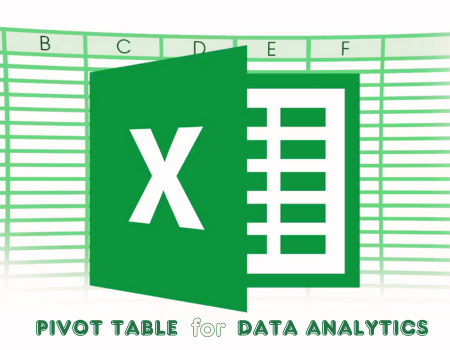
Speaker: Ray Evans
Speaker Designation: Microsoft Trainer
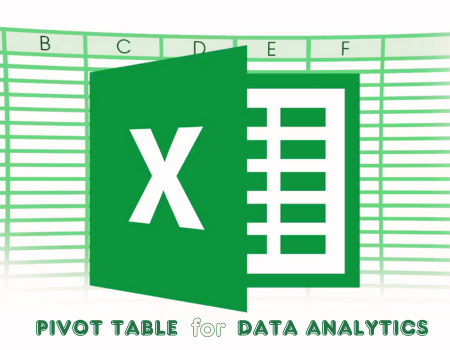
Pivot Tables are considered by many to be the most powerful data analysis feature in Excel, combining the ability to sort, filter, subtotal, calculate, and chart data in minutes.
A Pivot Table displays a summary of a selected data set in a condensed format of rows, columns, data fields, and pages. These components can be “pivoted” with your mouse allowing you to expand, isolate, calculate, and group the particular data in real time. This table empowers the user to view and analyze large amounts of information.
Pivot Tables are a “must have” reporting tool enabling quick business decisions, crucial in business, government, and academic fields.
Pivot Charts provide added enhancement through the powerful graphical presentation of PivotTable data.
Ray Evans helps you to understand this power-packed capability of Excel and how you can create PivotTables in minutes “working smarter ... not harder”!
A Pivot Table is a powerful tool to calculate, summarize, and analyze data that lets you see comparisons, patterns, and trends in your data. Working with pivot tables is one of the most useful data analysis capabilities in Excel.
Upon completion of this program, participants should be able to:
To gain a practical “hands-on” understanding of how to efficiently create, manage, and display PivotTables, charts and timelines in Excel for maximum effectiveness.
Pivot Tables serve as a strategic tool for organizing and summarizing large datasets. Their flexibility and ease of use make them an invaluable asset for businesses striving to make data-driven decisions in an increasingly competitive and data-centric environment.
In the realm of data analytics, Microsoft Excel stands as a powerful tool, and within Excel, Pivot Tables emerge as a cornerstone for transforming raw data into meaningful insights. Understanding how to leverage Pivot Tables is essential for professionals involved in data analysis, reporting, and decision-making.

Ray’s professional and relaxed style reflects his thorough understanding of advanced learning principles and is demonstrated through his diverse range of classroom, seminar, workshop and online delivery services and instructional materials.
With Microsoft Certifications in Excel and Word, he has mastered over 2500 topics to advanced level in Microsoft Excel, Access, Outlook, Project, PowerPoint, Word, Visio, and Publisher.
Ray has qualifications in Frontline Management, Accounting, Training, and Assessment and is certified in Six Sigma business improvement methodology.
Having trained over 120,000 students and authored a wide range of complex reports, training, and procedural documentation, Ray has demonstrated strong ability in written communication, change management, and knowledge transfer.