Recording Excel Macros with an Introduction to VBA: Streamlining Routine Tasks with Automation
Speaker: Cathy Horwitz
Speaker Designation: Microsoft Office Instructor & Consultant, PC Training and Consulting
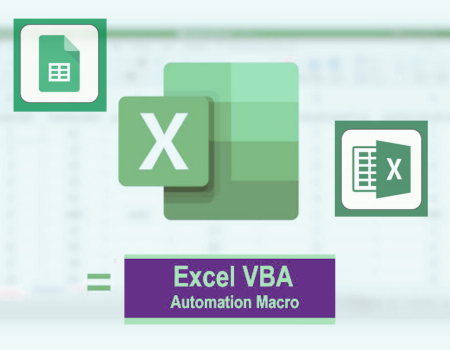
Speaker: Cathy Horwitz
Speaker Designation: Microsoft Office Instructor & Consultant, PC Training and Consulting
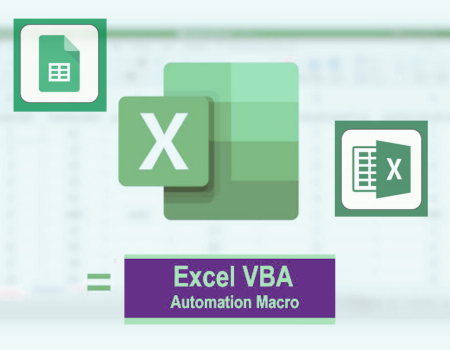
In the realm of automation, macros emerge as invaluable tools, serving as a sequence of actions that wield the power to transform routine tasks. These dynamic entities find their embodiment in the Visual Basic for Applications programming language, capable of bestowing your workflow with newfound efficiency.
Seamless creation of macros unfolds as you embark on the journey of recording steps. As you engage in a sequence of commands, Excel meticulously captures each maneuver, etching a detailed map within the realm of Visual Basic code. When the time comes, you simply initiate the macro, and like a maestro conducting a symphony, you witness the commands elegantly play out, offering a seamless "playback" of your orchestrated sequence.
Our session embarks on a journey to equip you with the prowess to craft and refine macros, transcending the confines of single-file utility. Unveil the art of generating macros capable of harmonizing across diverse files, becoming the orchestrators of efficiency in a multitude of scenarios. And as the crescendo of knowledge peaks, you'll be adeptly guiding macros to spring into action with the mere click of a self-fashioned button.
Ease yourself in macro creation through the user-friendly macro recorder, unlocking the doors to streamlined operations. Yet, the voyage doesn't conclude there; you'll venture further, delving into the heart of macros with VBA, wielding the ability to craft nuanced transformations within your automated symphony.
A macro is an action or a set of actions that you can use to automate routine tasks. Macros are recorded in the Visual Basic for Applications programming language. Being able to create and edit a macro is one of the must-have skills for Excel Power Users. Having this knowledge will save you hours of time by allowing you to automate any Excel-based task or process. If you’ve never created macros or used VBA before, this webinar is for you.
Join us in this enlightening session where you'll gain not only the skills to create and edit macros but also the prowess to weave together a symphony of efficiency, ultimately elevating your productivity to new heights.
This webinar will provide valuable insights to:

Cathy teaches classes on the Microsoft suite of application software including Excel, PowerPoint, Word, Access, and Outlook. Cathy has over 30 years of experience in the classroom and virtual training and has been an instructor of Microsoft Office since 1989.
Cathy Horwitz believes that when your employees know the capabilities of the software they use, they will demonstrate improved productivity, will be more efficient, and will be able to problem-solve more easily. Her strengths include customizing classes based on the needs of individual students and providing realistic business examples to complement the training. She is a high-energy trainer with a flair for training the Experienced student.
She holds the Modern Classroom Certified Trainer certification from Logical Operations which prepares instructors for all aspects of delivering a course using the latest training technologies and approaches.
When not teaching, Cathy enjoys shopping estate sales and refinishing mid-century furniture.